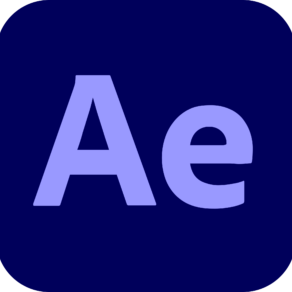Upcoming Classes

Premiere 201 – Adobe Premiere – Advanced
Premiere 201 Course Description
In our 2-day Premiere advanced seminar, we will cover many time-saving workflows and tools including Dynamic Link with After Effects, Photoshop, and Adobe Media Encoder. We will focus on working more efficiently in HD and Cinematic formats. Expand on Participants’ editing skills with more advanced tools such as slip and slide edits. We will go in-depth with color as well as several effects including the Warp Stabilizer and Ultra key.
Related Video Editing training courses
Premiere 201 Course Benefits
Through a combination of instructor-led presentations, demonstrations, and hands-on labs, students will deepen their familiarity with Adobe Premiere concepts, whilst gaining hands-on skills in developing, evaluating, and optimizing their work for visual appeal and productivity!
To name a few:
- Time saving workflow tips and training
- Better encoding with Adobe Media Encoder
- Expand knowledge with better use of built in effects and import options
Suggested Prerequisites
It is recommended that you have attended or have equivalent knowledge of topics covered in Premiere Essentials. It is expected that users have a basic understanding of how they hope to use this program to further their goals. Many of our instructors are also happy to help with questions specific to projects students are working on!
Explore Courses
Interested in working with us?
Apply Today.