Microsoft Excel Training Courses
These instructor-led online courses use professional Microsoft Excel structured courseware that leads you step by step through working in the product. The courses are designed by Microsoft Excel's top experts. You'll learn Excel as quickly and efficiently as possible by creating your own high-quality projects using Excel's recommended best practices and standard techniques.
Your Path to Data Analysis and Spreadsheet Proficiency
Are you ready to become a data analysis pro and unlock the full potential of Microsoft Excel? Excel is a versatile tool for organizing, analyzing, and visualizing data. Whether you're a business analyst, financial professional, student, or anyone looking to improve their Excel skills, our Microsoft Excel Training will empower you to manage data, perform complex calculations, and create insightful reports.
Who Benefits from Microsoft Excel Training
- Business Analysts and Data Professionals
- Financial Analysts and Accountants
- Students and Educators
- Data Enthusiasts
- Administrative Staff
- Anyone Who Works with Data
Why Choose Microsoft Excel Training
- Universal Software: Microsoft Excel is an industry-standard tool for data analysis and reporting.
- Data Analysis Mastery: Learn to extract valuable insights from data for better decision-making.
- Career Advancement: Enhance your skill set and increase your employability.
- Efficiency and Productivity: Excel training boosts efficiency in data-related tasks.
Elevate Your Data Analysis Skills
Join our Microsoft Excel Training and embark on a journey to become a data analysis and spreadsheet expert. Whether you're a beginner or an experienced user, our training caters to your skill level.

Step-by-Step hands-on instruction
In your Excel online class, you'll be led by an experienced instructor through hands-on structured exercises. The live instructor will be right by your side, serving as your coach, mentor and guide.
The power of education, now at your convenience.
In a world that thrives on adaptability and accessibility, we recognize the importance of providing options that cater to your unique needs. Our live instructor-led virtual training brings the classroom experience to your doorstep, allowing you to learn on your terms, at your pace. You can access our expert-led sessions and comprehensive curriculum without the need for travel, making it easier than ever to master Microsoft Excel.
Alternatively, if you prefer a more traditional learning environment, our nationwide classrooms offer a rich and immersive experience.
Either way you'll have the opportunity to engage with instructors and peers in person, fostering a sense of community and collaboration that can enhance your learning journey.
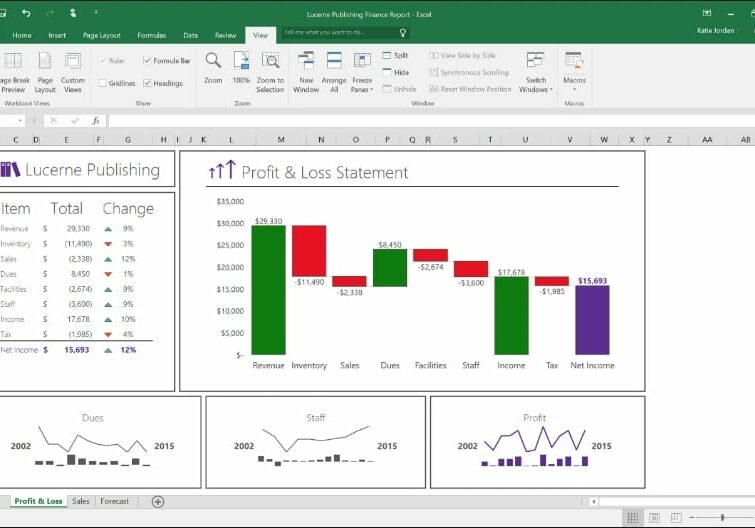

Award winning expert instructors
We know that an experienced trainer and solid instruction will accelerate your learning. That's why we only have trainers who are certified at the expert level by Microsoft. Each class is closely monitored by Microsoft for 100% customer satisfaction.
The Ledet Difference
WE TEACH THE COOL STUFF!
Learn Microsoft Excel Foundations
Microsoft Excel Introduction
-
Number of Days 1
-
Introduction to Excel
-
Data Entry and Formatting
-
Basic Formulas and Functions
-
Data Visualization with Charts
-
Sorting and Filtering Data
-
Plus much, much more ....
Take your Microsoft Excel skills deeper
Microsoft Excel Intermedate
-
Number of Days 1
-
Data Validation and Protection
-
Advanced Formulas and Functions
-
Data Analysis Tools
-
Collaboration and Data Sharing
-
Real-World Projects and Case Studies
-
Plus much, much more ....
Master Microsoft Excel
Microsoft Excel Boot Camp
-
Number of Days 3
-
Data Analysis Best Practices
-
Advanced Charting and Graphing
-
PivotTables and PivotCharts
-
Financial and Statistical Analysis
-
Plus much, much more ....
Enroll Today With Confidence
We are so confident in the quality of your online InDesign training class, we offer a 100% satisfaction guarantee.







