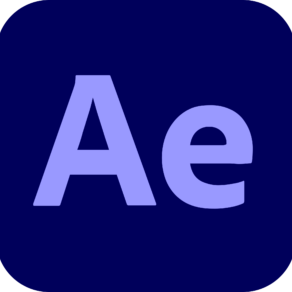Upcoming Classes

Autodesk AutoCAD 501 Bootcamp
AutoCAD Course Description
In our 5-day AutoCAD Bootcamp, participants get in depth training on the industry standard tools for engineering and building professionals. This class is really the best way to fully emerge into AutoCAD. From starting the software and understanding the user interface to architectural, engineering and construction (AEC) projects, participants will get in-depth hands on practice and walk away ready to work and capable of creating full designs.
AutoCAD Course Benefits
By focusing on hands on practice, you will learn to create and edit professional AutoCAD drawings. Learn how to navigate AutoCAD toolbars and menus and how to use the command prompt, to apply basic drawing skills, use drawing aids (such as object snap, ortho and polar tracking and grids), edit entities, work with curves, control object visibility and appearance, and gain fundamental AutoCAD skills.
The instructor provides time-saving tips and describes techniques for creating primarily two-dimensional drawings.
- Understand the AutoCAD workspace and user interface
- Use the basic drawing, editing, and viewing tools in the AutoCAD line of products
- Organize drawing objects on layers
- Insert and create reusable symbols (blocks)
- Prepare layouts to be plotted or exported to PDF
- Add text, dimensions and hatching to AutoCAD drawings
- Recommended by Autodesk for all new users to AutoCAD including those pursuing AutoCAD certification.
- Using more advanced editing and construction techniques
- Adding parametric constraints to objects
- Creating local and global blocks
- Setting up layers, styles, and templates
- Using advanced plotting and publishing options
Suggested Prerequisites
- This class is appropriate for novice users of AutoCAD, AutoCAD LT, and most other AutoCAD products. No previous CAD experience necessary.
- You should have a working knowledge of the Windows operating system.
- Drafting, design or engineering experience a plus but not a requirement.
- We also suggest that you have access to AutoCAD software outside of class for practice.
- Autodesk gives students, educators, and educational institutions free access to AutoCAD for non-commercial purposes.
- Commercial users can obtain a free 30-day trial version of AutoCAD.
Explore Courses
Interested in working with us?
Apply Today.