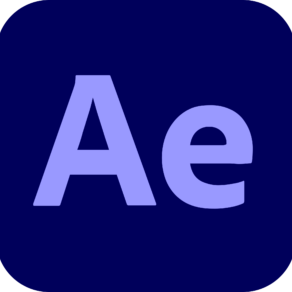Upcoming Classes
Mon. May 20, 2024
$2,599.00
$2,599.00
$2,599.00
$2,599.00
$2,599.00
$2,599.00
Mon. Jul 15, 2024
$2,599.00
$2,599.00
$2,599.00
$2,599.00
$2,599.00
$2,599.00
Mon. Sep 16, 2024
$2,599.00
$2,599.00
$2,599.00
$2,599.00
$2,599.00
$2,599.00
Mon. Nov 18, 2024
$2,599.00
$2,599.00
$2,599.00
$2,599.00
$2,599.00
$2,599.00
$2,599.00
$2,599.00
$2,599.00
$2,599.00
$2,599.00
Mon. Jan 20, 2025
$2,599.00
$2,599.00
$2,599.00
$2,599.00
$2,599.00

Autodesk AutoCAD 502 – Advanced Bootcamp
AutoCAD Course Description
Looking to take your AutoCAD skills to the next level? Our Advanced AutoCAD Bootcamp is designed for seasoned users seeking a deep dive into this powerful design and drafting software. This intensive program combines the best of our industry knowledge and hands-on practice to sharpen your proficiency in 2D and 3D design.
AutoCAD Course Benefits
- Advanced 2D Drafting: Dive into advanced techniques for creating precise 2D drawings. Master complex geometry, parametric constraints, and dynamic blocks.
- 3D Modeling: Learn to create intricate 3D models and renderings. Explore solid modeling, surface modeling, and 3D printing integration.
- Customization: Tailor AutoCAD to your specific needs through advanced customization, including custom scripts and macros.
- Collaboration and File Management: Discover efficient methods for collaborating with others and managing complex drawing files.
- Drawing Management: Learn best practices for organizing, referencing, and maintaining large-scale drawing projects.
- Industry Applications: Apply your skills to real-world projects in architecture, engineering, and other fields.
- AutoCAD 360 and Mobile Usage: Understand how to leverage AutoCAD on mobile devices for on-the-go design.
- Productivity Tips: Unlock time-saving tricks and keyboard shortcuts to boost your productivity.
- Certification Preparation: Prepare for Autodesk AutoCAD certification exams, if desired.
Suggested Prerequisites
- This class is appropriate for novice users of AutoCAD, AutoCAD LT, and most other AutoCAD products. No previous CAD experience necessary.
- You should have a working knowledge of the Windows operating system.
- Drafting, design or engineering experience a plus but not a requirement.
- We also suggest that you have access to AutoCAD software outside of class for practice.
- Autodesk gives students, educators, and educational institutions free access to AutoCAD for non-commercial purposes.
- Commercial users can obtain a free 30-day trial version of AutoCAD.
Explore Courses
Interested in working with us?
Apply Today.