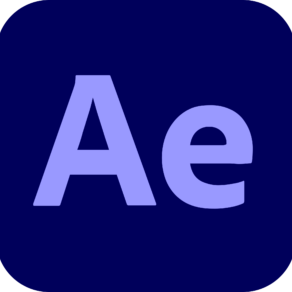Upcoming Classes
Mon. Mar 23, 2026
$1,799.00
$1,799.00
$1,799.00
$1,799.00
$1,799.00
$1,799.00
Mon. May 18, 2026
$1,799.00
$1,799.00
$1,799.00
$1,799.00
Mon. Jul 20, 2026
$1,799.00
$1,799.00
$1,799.00
$1,799.00
Mon. Sep 21, 2026
$1,799.00
$1,799.00
$1,799.00
$1,799.00
Mon. Nov 30, 2026
$1,799.00
$1,799.00
$1,799.00
$1,799.00

Google Adwords 501 – Google Adwords and Analytics Bootcamp
Google Adwords Course Description
This Bootcamp is a combination of our Google Adwords and Google Analytics classes. This is a bundle of two 2-day classes offered in consecutive weeks with a break between the two classes.
Google Adwords Course Benefits
- Run online marketing campaigns in Google AdWords
- Navigate through Google AdWords user interface
- Set up accounts, Ad campaigns, and Ad groups in Google AdWords
- Build targeted keyword lists
- Track Ad performance within Google AdWords
- Integrate Google Analytics with Students Google AdWords account
- Leverage Google Analytics
- Learn how to optimize Students keywords list.
- Optimize Students Ad campaigns
- Advertise on Google’s Content Network
- Implement Custom Variables
- Event Tracking
Suggested Prerequisites
This class is appropriate for novice to intermediate level users of Google Adwords and Google Analytics. We also recommend that you have a Google Adwords and Google Analytics account before starting the class.
Explore Courses
Interested in working with us?
Apply Today.