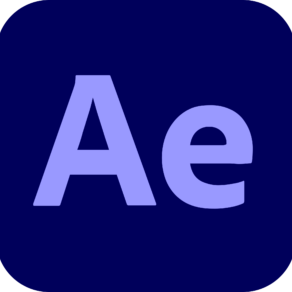Upcoming Classes

Adobe Illustrator 201 – Illustrator Advanced
Adobe Illustrator 201 - Illustrator Advanced Course Description
In this 2-day course, participants will benefit from a combination of instructor-led presentations, demonstrations, and hands-on labs, in which students will deepen their familiarity with Adobe llustrator concepts, while gaining hands-on skills in developing, evaluating, and optimizing their work for visual appeal and productivity!
Among other things, participants will perfect the use of the appearance panel and create advanced clipping masks for amazing effects. The instructor will help participants customize one’s work environment and increase Adobe Illustrator ‘literacy’ with great tips and tricks. Projects include advanced selection techniques, perspective grids, using the gradient mesh tool, advanced brush techniques, and graphs and patterns. Participants will also learn how to create a variety of output files for the web, print, and video. This class also includes an in-depth look at the new toolset available in Illustrator.
Related Publishing Training Courses
Adobe Illustrator 201 - Illustrator Advanced Course Benefits
Our instructors are industry professionals and will not only teach participants the program but will also show them pitfalls and common errors, best practices, and shortcuts. They are well versed in Illustrator techniques, and will teach students to increase proficiency and how to go about working intelligently within the application.
- Nested Layers: Organizing with Layers and Sublayers
- For Client Review: Creating Presentations for Artboard
- Digitizing a Logo: Learning to Use a Template Layer
- Drawing Inside: Building with Multiple Construction Modes
- Curvaceous Type: Fitting Type to Curved Paths
- Symbolism Basics: Creating and Working with Symbols
- Unified Gradients: Controlling Fills with the Gradient Annotator
- Establishing Perspective: Aligning Grids & Planes to an Architectural Sketch
Suggested Prerequisites
We highly recommend attending the Adobe Illustrator class before taking this class. If you have significant experience with Illustrator including good skills with the pen tool, previous attendance is not required. We also recommend that you have the Adobe Illustrator software before starting the class. You can purchase the software or obtain a trial version of it from the Adobe website.
Explore Courses
Interested in working with us?
Apply Today.