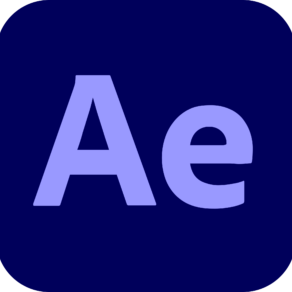Upcoming Classes

Autodesk Fusion 360 101
Fusion 360 Course Description
Autodesk Fusion 360 is subscription 3D CAD/CAM Software for product design and manufacturing. It connects the product development process in a cloud-based platform that works on both Mac and PC. It combines industrial and mechanical design, simulation, collaboration, and machining in a single package. The tools in Fusion 360 enable fast and easy exploration of design ideas with an integrated concept-to-production toolset.
This 3-day class covers the fundamentals of using Fusion 360 in professional engineering, product development, manufacturing and industrial design workflows. Through a hands-on, practice-intensive curriculum, learn the key skills and knowledge required to design models using Autodesk Fusion 360.
Related 3D Design Training Classes
Fusion 360 Course Benefits
- Create smooth and precise surfaces with T-Splines technology or with sketch curves, patches, and extrusions. Obtain the exact amount of curvature you want in models by editing the form’s face, edges, and vertices
- Perform powerful Boolean operations, and add features such as webs, lofts, patterns, and much more to existing model.
- Set precise parameters to sketches. Model dimensions with specific values as well as relational functions
- Bring in scanned STL or OBJ data and use them as the reference for Fusion 360 design
- Create tests and animate test results to help determine the weakest areas of a model or areas that are most likely to fail.
- Import and export standard CAD formats, such as SLDPRT, SAT, IGES, STEP, STL, and OBJ
- Use the 3D print workflows to create a rapid prototype or the CAM workspace to create toolpaths to machine components
Suggested Prerequisites
- No prior knowledge of any 3D modeling or CAD software is required.
- Background in drafting of 3D parts recommended, but not required.
- Download Fusion 360 for FREE
Explore Courses
Interested in working with us?
Apply Today.