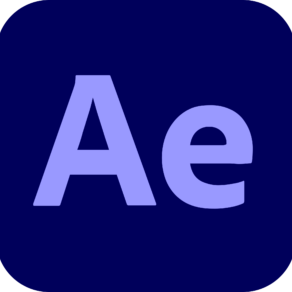Microsoft Project 101 – Microsoft Project Introduction
Project Course Description
In our 2-day Microsoft Project101 Participants will spend time getting comfortable with the Project user interface, including project views and the ribbon. Participants will also learn to enter, organize, and link tasks, work with resources, create basic reports, and create projects independently. The course allows time to practice fundamental basic skills essential for efficient use of this program. Our instructors are industry professionals and will not only teach Participants the program but will also teach Participants pitfalls, best practices, and shortcuts. They are well versed in Microsoft Project and will teach Participants how to increase Participants proficiency and how to work smart within the application. After the Microsoft Project 101 class, Participants will have the expertise Participants need to take Participants skills to the next level!
Related Office 365 Training Courses
Project Course Benefits
- Create and manage simple projects
- Enter and manage tasks
- Work with a project calendar
- Add and manage project resources and work with the resource sheet
- Create basic reports for Students project
Suggested Prerequisites
Basic computer skills.
We also recommend that you have the MS Project software before starting the class.
Explore Courses
Interested in working with us?
Apply Today.